1/17




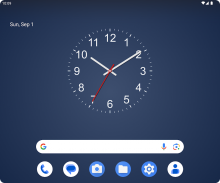




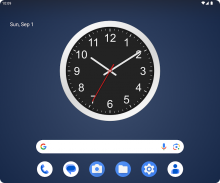
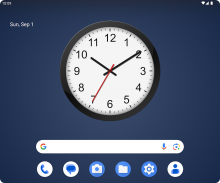



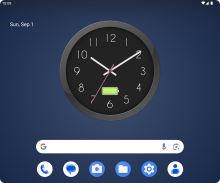





Clock
27K+下载次数
6.5MB大小
1.8(19-11-2024)最新版本
详情评价版本信息
1/17

Clock介绍
您可以更改时钟外观的各个方面,从颜色到数字的形状,甚至添加您自己的背景图像。
该小部件可调整大小,因此您可以根据需要将其设置为大或小。
时钟还可以显示日期和电池电量。
您可以拥有多个具有不同时区的小部件。
有一个可以工作的秒针,可以选择关闭。
您可以将时钟设置为动态壁纸,该壁纸也将在锁定屏幕上可见。
Clock - APK信息
APK版本: 1.8程序包: com.egert.clock名称: Clock大小: 6.5 MB下载次数: 1K版本: 1.8发布日期: 2024-11-19 11:42:26最小屏幕: SMALL支持的CPU:
程序包ID: com.egert.clockSHA1签名: C5:C9:44:BE:49:9F:6D:0C:C3:CB:E5:EF:83:8E:BA:F6:F4:D6:8E:61开发商 (CN): Egert Lattemaa组织 (O): 本地 (L): 国家/地区 (C): 州/市 (ST): 程序包ID: com.egert.clockSHA1签名: C5:C9:44:BE:49:9F:6D:0C:C3:CB:E5:EF:83:8E:BA:F6:F4:D6:8E:61开发商 (CN): Egert Lattemaa组织 (O): 本地 (L): 国家/地区 (C): 州/市 (ST):
Clock的最新版本
1.8
19/11/20241K 下载次数6.5 MB 大小
其他版本
1.7
9/9/20241K 下载次数6.5 MB 大小
1.5
17/7/20181K 下载次数3.5 MB 大小
1.3
12/4/20171K 下载次数3.5 MB 大小
1.0
3/12/20161K 下载次数3.5 MB 大小


























